VGA (Video Graphics Array)
Video Graphics Array (VGA) is a computer display standard introduced by IBM in 1987 that uses analog signals. This standard has become quite outdated in today's personal computer market. Nevertheless, VGA remains the most widely supported standard by manufacturers, and personal computers must support the VGA standard before loading their unique drivers. For example, the boot screen of Microsoft Windows products still uses VGA display mode, which indicates its resolution and color number limitations.
The term VGA often refers directly to the 640×480 resolution, regardless of its graphics device. VGA devices can simultaneously store four complete EGA palettes, allowing for quick switching between them, which appears as instant color changes on the screen.
In terms of palettes, VGA expands to a 256-color EGA palette, and these 256 colors are adjustable. Colors can be specified through the VGA DAC, allowing for any color to be designated. This effectively changes the original EGA palette rules, as CGA only had 16 fixed colors. Although EGA can still only display 16 colors, these colors are selected from a palette of 64. EGA allocates two bits for each color channel (RGB), resulting in 4 variations per channel, totaling 64 colors. In contrast, when specifying palette colors, VGA uses 6 bits per channel, giving red, green, and blue each 64 variations, resulting in a total of 262,144 colors. Any 256 of these colors can be selected as palette colors (and any 16 of these can be used to display CGA colors).
This method allows VGA to display unprecedented colors when showing EGA and CGA modes, as VGA uses an analog approach to render EGA and CGA screens. For example, to set a character color in text mode to dark red, the dark red must be one of the CGA 16-color set (for instance, replacing the default CGA gray color at position 7). This position will be designated as EGA palette color 42, and then the VGA DAC will assign EGA #42 to dark red. Consequently, the original CGA gray color at position 7 on the screen will change to dark red. This technique is often used in 256-color VGA DOS games to represent fade-in and fade-out screens during game loading.
In summary, CGA and EGA can only display 16 colors simultaneously; however, EGA has more palettes available. VGA is compatible with CGA or EGA modes and can also use Mode 13h to display all colors from the 256-color palette, which are selected from 262,144 colors (18-bit).
The "A" in VGA refers to "Array," not "Adapter," because it was designed as a single integrated chip to replace the Motorola 6845 and dozens of discrete logic chips used in ISA motherboards, a design previously employed by MDA, CGA, and EGA. This feature of VGA allows it to be easily integrated into PC motherboards, requiring only additional video memory, an oscillator, and a RAMDAC to provide display functionality. The IBM PS/2 computer series adopted this design by placing VGA on the motherboard.
The specifications of VGA are as follows:
- 256 KiB of Video RAM
- 16-color and 256-color modes
- A total of 262,144 colors in the palette (6 bits for red, green, and blue channels)
- Optional processing frequency of 25.2 MHz or 28.3 MHz
- Up to 720 horizontal pixels
- Up to 480 lines
- Maximum refresh rate of 70 Hz
- Vertical Blanking Interrupt (not all cards support this)
- Planar mode: up to 16 colors (4-bit plane)
- Packed-pixel mode: 256 colors (Mode 13h)
- Ability for smooth scrolling screens
- Some raster operations support
- Barrel shifter
- Support for split-screen
VGA supports APA (All Points Addressable) mode for pixel manipulation and also supports text modes for letters and numbers. The standard graphic modes are:
- 640×480×16 colors
- 640×350×16 colors
- 320×200×16 colors
- 320×200×256 colors (Mode 13h)


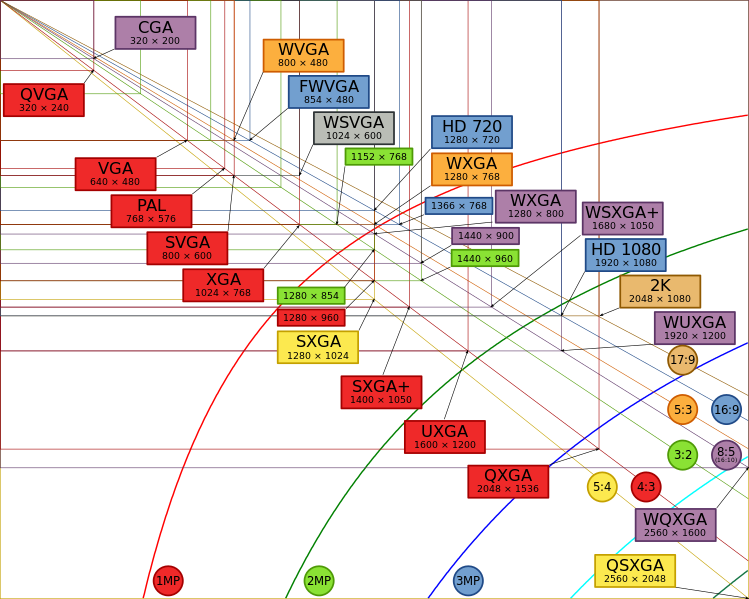
- The content above is excerpted from Wikipedia
Wi-Fi Network Planning Advice
15 Tips for Hard Drive Longevity
10 Things About Image Analysis
知識學院
蘊藏許多助人的知識與智慧。